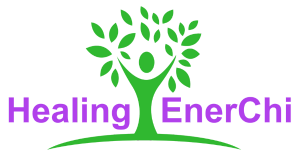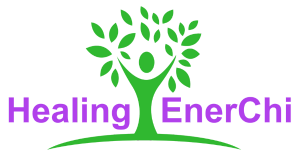To make sure you complete your form properly and with ease, follow these detailed instructions:
- Click the green button below to view the New Patient Form. (It will open in a new browser tab, and keep this one open.)
- Download/Save the blank form to your computer by clicking the download button in the upper right corner of the screen; then, fill it out on your computer using a PDF viewer/editor like Adobe Acrobat. This allows you to save as you go.
- You may also choose to print it out and complete it by hand. Please write clearly so Dr. Rose can understand what you’re going through and determine the best course of action for you.
Next, either:
- Email the completed form to Dr. Rose using the address at the bottom of the form
– OR – - Print the completed form and bring it with you to your first appointment
Thank you!
Patient Policies
Before your first visit, please read these Patient Policies so you can know what to wear to your first appointment, as well as what to eat and drink beforehand, what happens if you miss or cancel your appointment, and our payment policy.
You can print and sign this during your first visit, or bring a signed copy with you to save time during your initial consultation.